Of course as always there is a TLDR thing somewhere down there.
I come across this from time to time and I normally forget all about it…then I just end up always using css (come on I can not be the only one)
Lets get to it, you have either built or going to build an angular project. In the past i have seen it ask and say “you wanna css, scs,s sasax and …” other options.
so i’d normally select scss and then it just worked.
TLDR COMMAND FOR ANGULAR PROJECT ALREADY BUILT
If you have already built an angular project then run the following line of code.
ng config schematics.@schematics/angular:component.style scssThis should add the style as scss in your angular.json package
for more in-depth detail you can read up on the source. on the one that has 557 votes oh wait 558.
ANOTHER THING TO NOTE
if you get the following error:
“Error Module not found: Error: Can’t resolve PATH in PATH or “didn’t return string.
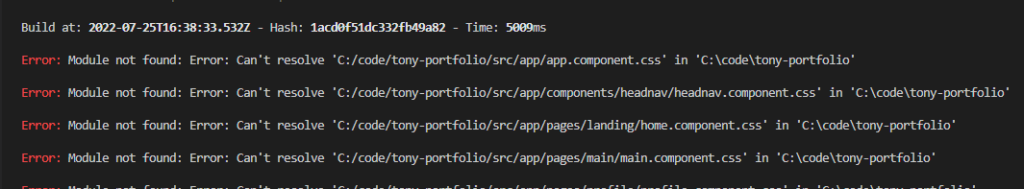
Be sure to update your component’s style location cause it will still point to your component.css file
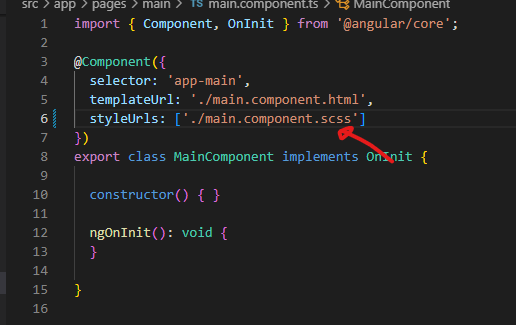
In the reference above, they also show you how to add scss to a new project by use of the following command:
TDLR COMMAND FOR NEW ANGULAR PROJECT
ng new NEWANGULARPROJECTNAME --style=scss Ok that’s it good luck
If this solution did not work for you, please feel free to comment. I know there never is a solution for everything.