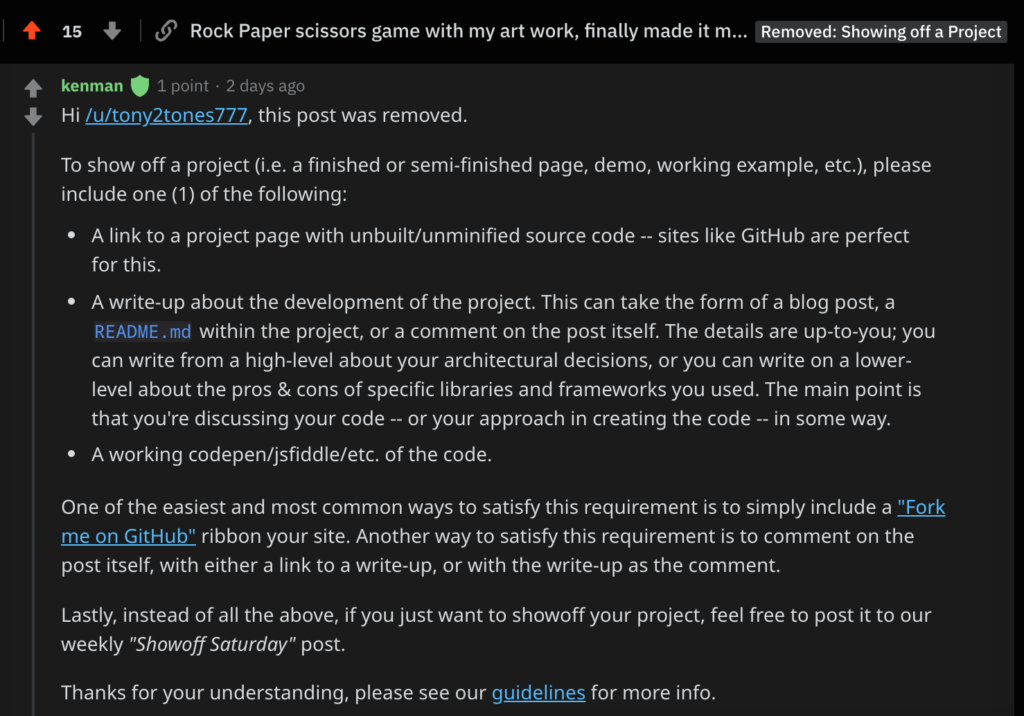If you want the story version you can continue reading, if you want to solution i found then skip to the bottom of the page. 😉
I was recently updating my rock paper scissors game to work on mobile sized screens.
The mobile screen adjustments took me some time, because I learned only after i finishing my css, making all my styles for desktop use only. I found out that most people will browse this link via their mobile phones and so my beta was a disaster in mobile views… but i digress.
Anthony Marques 2019
Aaaand when I was done, I was very proud of the results. I even figured lets make this public, so i shared my work of art on Reddit waiting for the likes to come rolling in.
BUT i got flagged for showing off by the mods…which they were more or less correct. I wanted to show the world what i have done, but then they insisted of the following rules:
Only one thing came into mind, i need to add a fork me on github ribbon, it sounded like a sure fire way for my rps game to be accepted by the JavaScript sub. I needed to know how to do this.
Then i came across this little site. This was basically the answer to what I was looking for. I did try to find other ways of implementing it, but i needed a quick solution
<a href="">
<img style="position: absolute; top: 0; right: 0; border: 0;" src="https://s3.amazonaws.com/github/ribbons/forkme_right_darkblue_121621.png" alt="Fork me on GitHub">
</a>Just update that href with your github site and you are good to go, enjoy forking and sharing.
Here is the end result!
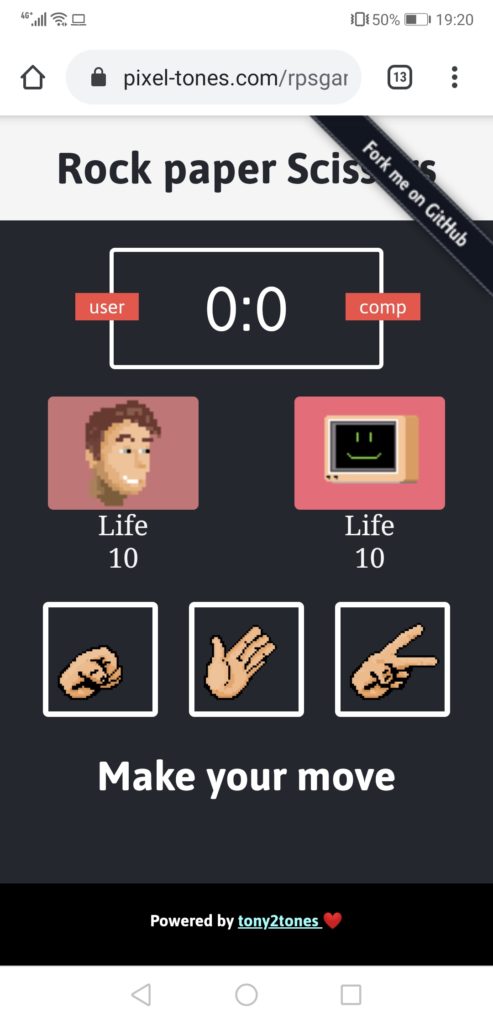
Here is a link to the ROCK PAPER SCISSORS game i made your avator which is me takes on real damage. feel free to take a looky