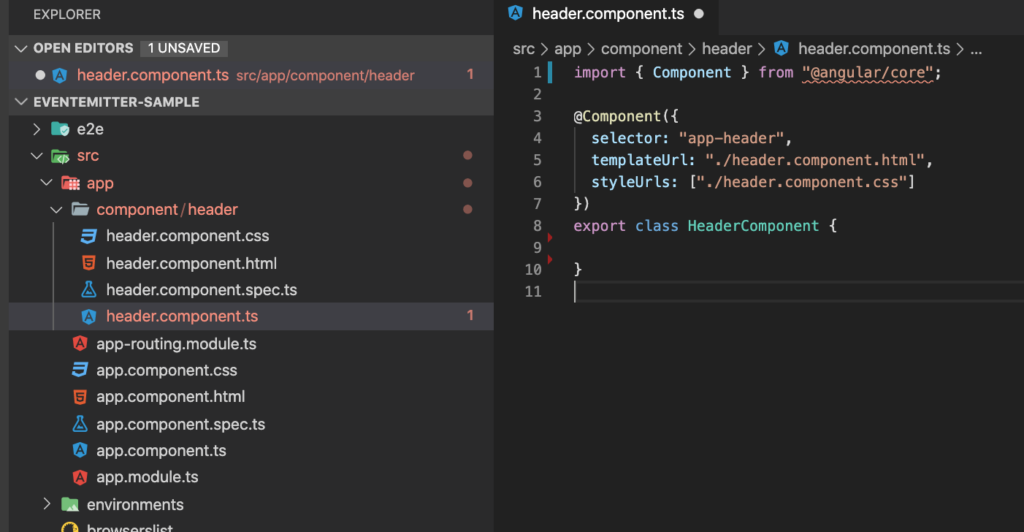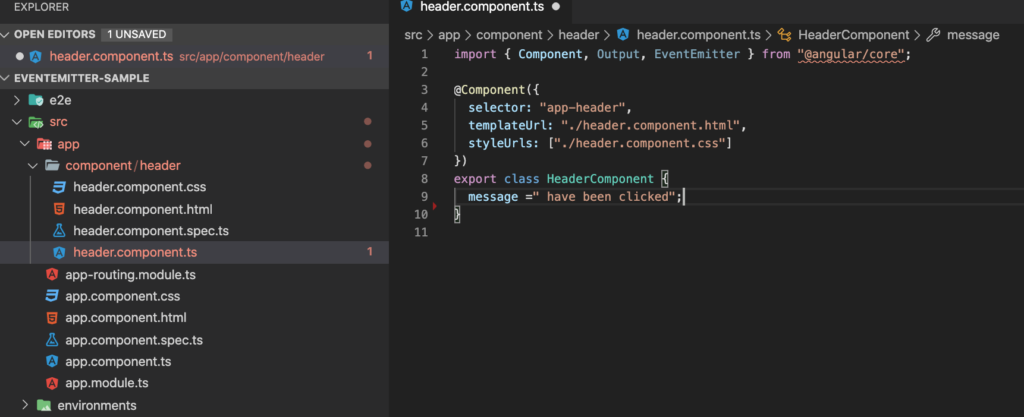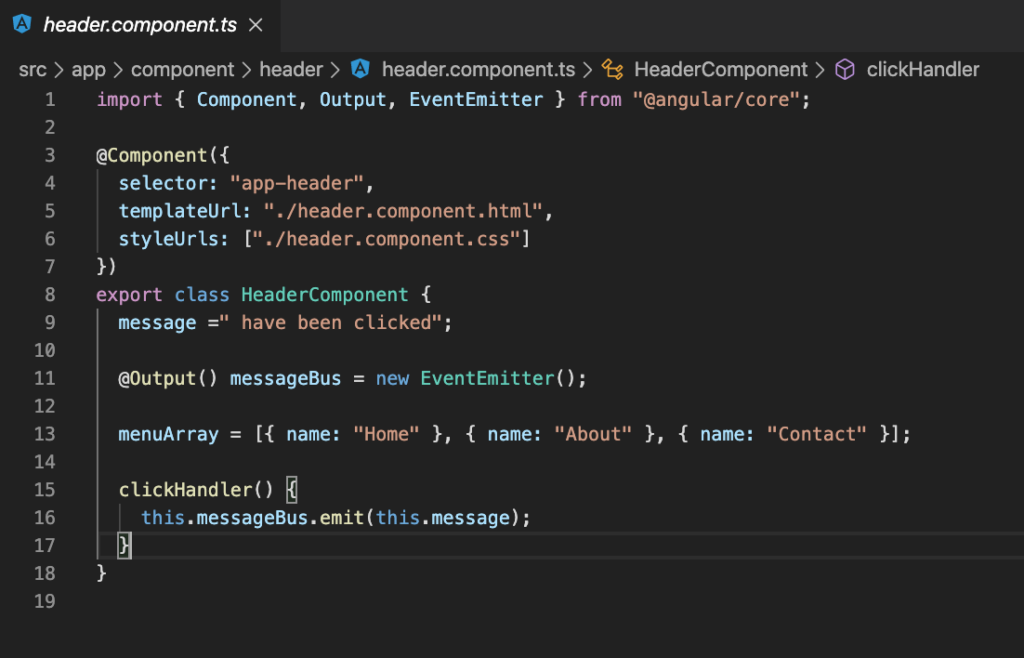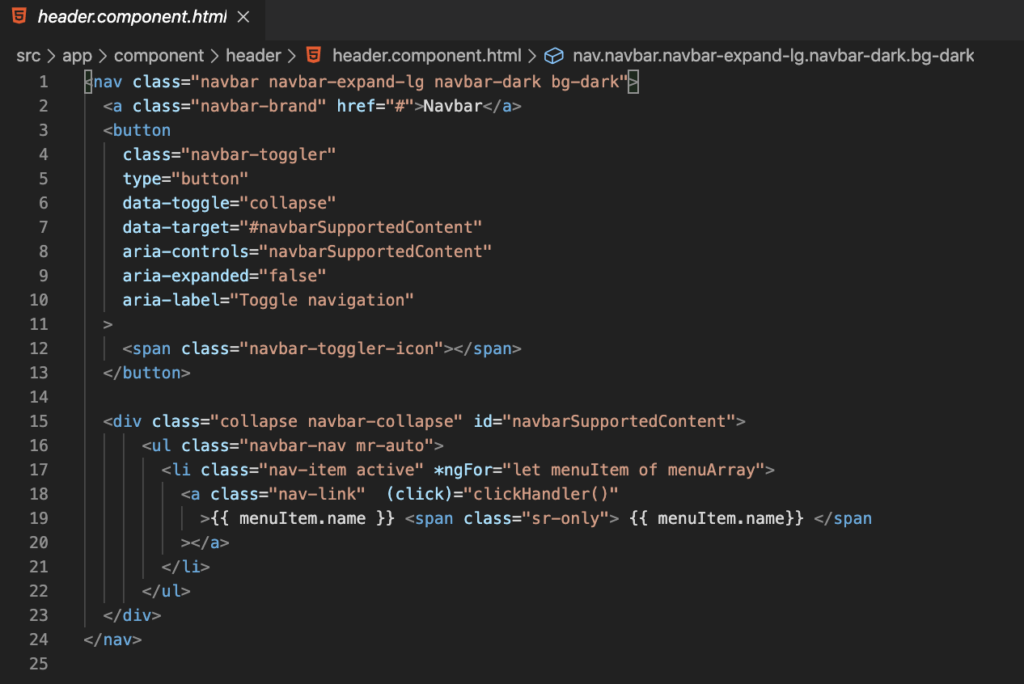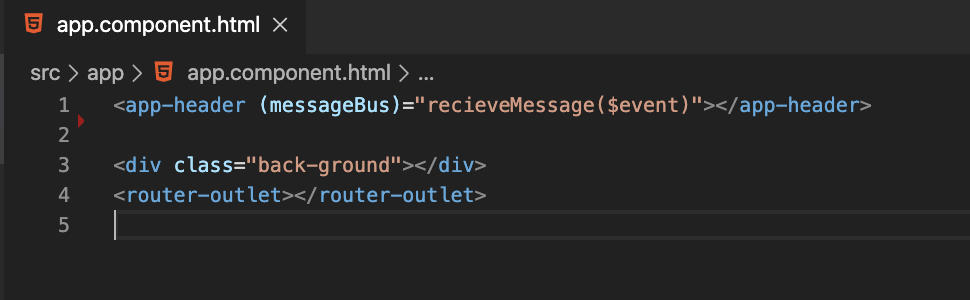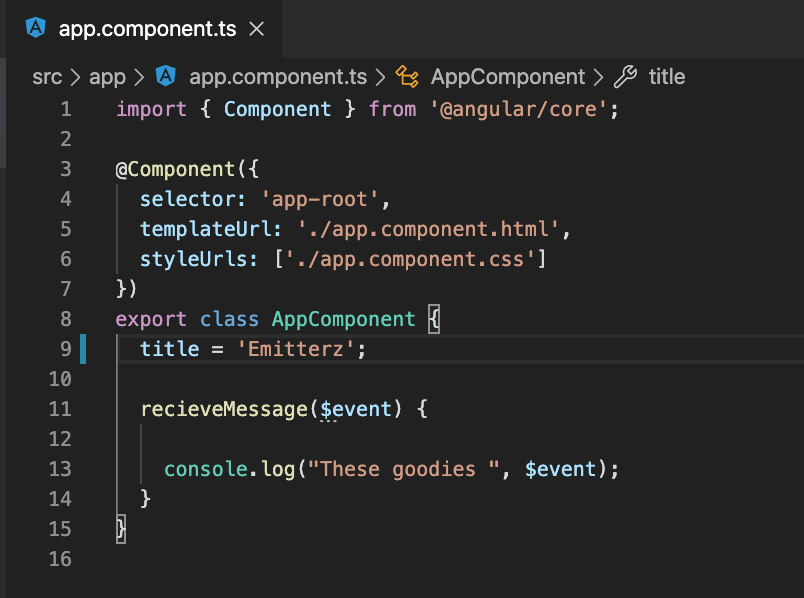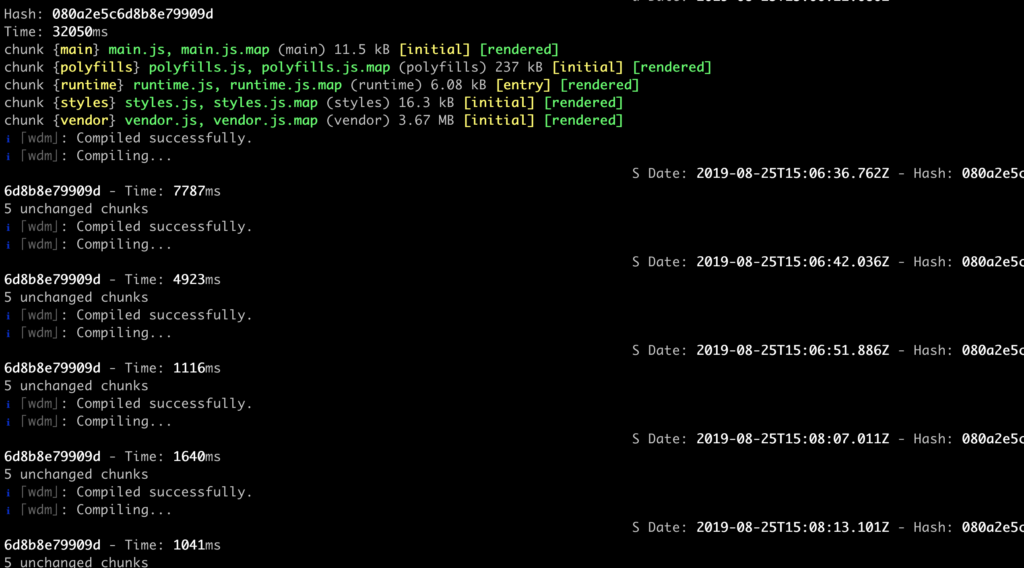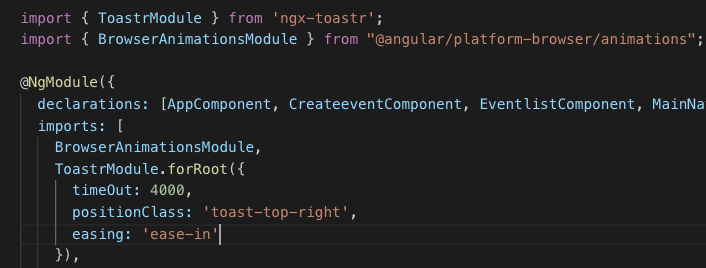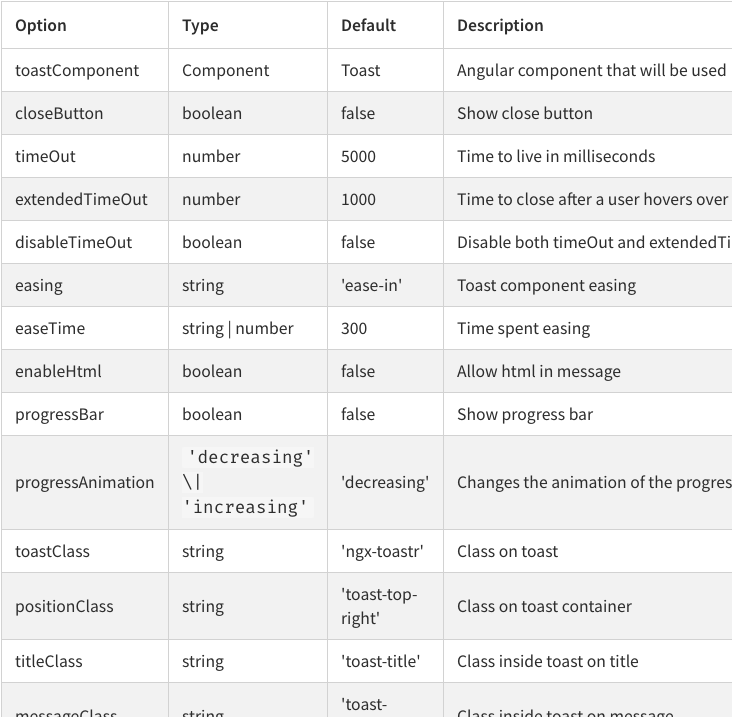As Always I try to make my blog cater for peeps that are just looking for concise answers, so if you scroll down there is a TL DR section below. If you are curious of my thoughts then keep reading.
My knowledge of keypresses consisted of the brief summary of “you press a key and you can make something happen”. Turns out there is a bit more to it.
Keypresses have three different trigger points. I’m going to put my naive understanding of them first, then what MDN says cause that is the best source of truth out there in my opinion. I also used StackOverflow.
First you have keydown
My understanding of a Keydown is the action of when the button is pressed, so as the key is pressed down you can set an action or trigger something from that point.
Unlike the
from MDNkeypressevent, thekeydownevent is fired for all keys, regardless of whether they produce a character value.
To sum keydown: Keydown will trigger for all keys pressed(odd ones being ctrl, shift. delete..etc). If you press any key thats a keydown.
Second you have keyup
My understanding of a key up is the “release” action of the keydown action. So you can set an action upon lifting your key from a pressed state.
The
from MDNkeydownandkeyupevents provide a code indicating which key is pressed, whilekeypressindicates which character was entered. For example, a lowercase “a” will be reported as 65 bykeydownandkeyup, but as 97 bykeypress. An uppercase “A” is reported as 65 by all events.
To sum up keyup:. It trigger upon the release of a pressed key. Don’t worry MDN can be intimidating at times. It took me a while, but they are saying a keyup will trigger with a value of what key was pressed. Also, I think MDN has already moved on tooo..
Thirdly the keypress
My understanding: Keypress is the full action of just typing a key. so hit a key and let go and you have yourself a keypress buddy.
The
From MDNkeypressevent is fired when a key that produces a character value is pressed down. Examples of keys that produce a character value are alphabetic, numeric, and punctuation keys. Examples of keys that don’t produce a character value are modifier keys such as Alt
, Shift
, Ctrl
, or Meta
Ok, so my understanding of a keypress was a bit off. It appears to be including all chars that set a value and not other keys like shift, control, alt…etc that don’t produce a character. According to MDN it appears that the keypress is deprecated so you would just need to be aware of that when using keypress.
I never in my life thought that someone could complicate a key press, but here we are 2020 virus is out. Try to stay inside guys ok.
TL DR
The
from stackoverflowonKeyDownevent is triggered when the user presses a key.
TheonKeyUpevent is triggered when the user releases a key.
TheonKeyPressevent is triggered when the user presses & releases a key (onKeyDownfollowed byonKeyUp).
In my defence I’m not as technical as MDN, my theory was around more towards what the stackoverflow post said.
I’ll leave you with that guys I really hope that this helps you out and helps you know that there is a bit more to a keypress than meets the eye.
On a side note. I got some positive comments on my previous post. Thanks so much for the support I’ll continue posting my findings and sharing the knowledge to help myself and others. I was so chuffed in fact i made a live sample of some javaScript and keypresses right here enjoy.